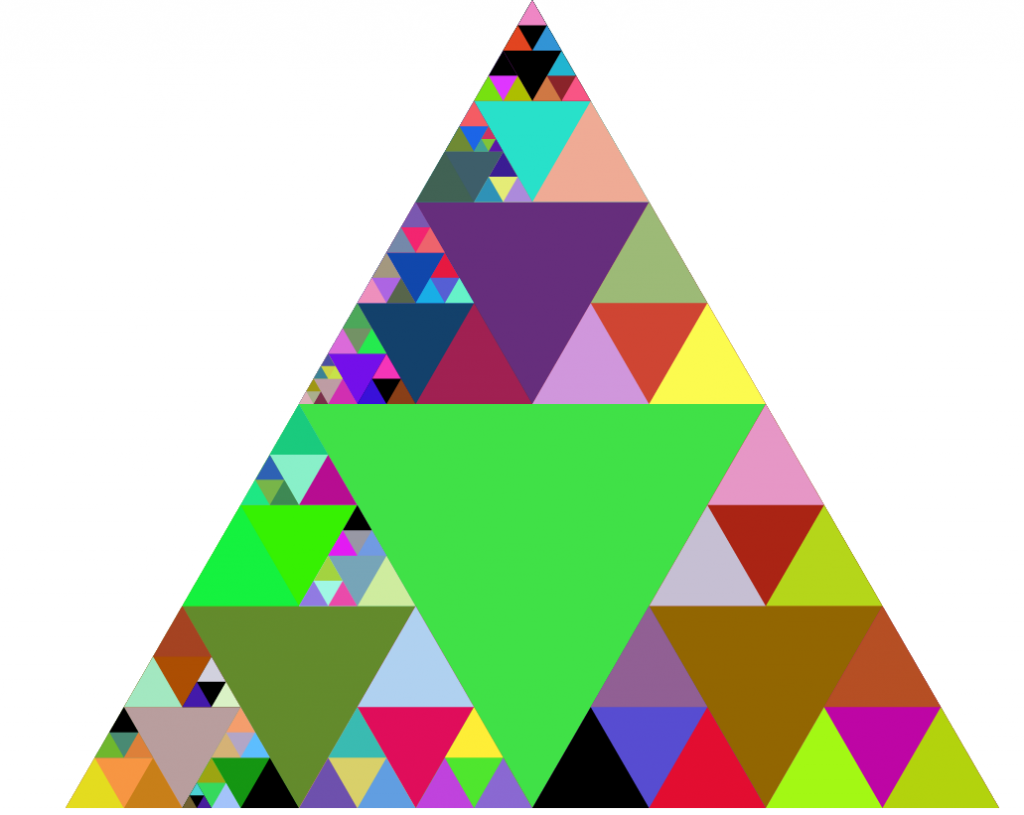 http://roadtolarissa.com/triangles/
http://roadtolarissa.com/triangles/
After finishing up the petition project, I wanted to use what I learned about d3.js to create something a little more fun. After a few hours1 of work, I had this:
//triangle centered at (cx, cy) with circumradius r
function addTriangle(cx, cy, r){
svg.append('polygon')
.on(mobile ? "click" : "mouseover", function(d){
addTriangle( cx, cy - r/2, r/2);
addTriangle( cx - r*sin30/2, cy + r*cos30/2, r/2);
addTriangle( cx + r*sin30/2, cy + r*cos30/2, r/2);
d3.select(this).on('mouseover', function(){});
d3.select(this).on('click', function(){
addTriangle(cx, cy, r);});
})
.attr('fill', 'white')
.attr('points', (cx) +','+ (cy) +' '+
(cx) +','+ (cy) +' '+
(cx) +','+ (cy))
.transition()
.duration(600)
.delay(10)
.attr('fill', randomColor())
.attr('points', (cx) +','+ (cy-r) +' '+
(cx-r*sin30) +','+ (cy + r*cos30) +' '+
(cx+r*sin30) +','+ (cy + r*cos30))
}
which is currently live at the above link. There are a lot of things I’d like to add – proper mobile support, more fractal patterns, deeper zooming, and more interesting coloring – but I’ve just been clicking and scrolling around the triangles instead. It’s incredible to me that such a small snipping of code could create something so visually engaging. Even though the internet already has dozens of Sierpinski Triangles, I haven’t found any as interactive and eloquent as this one (which is because of d3.js, not anything I’ve done) so I feel ok posting it.